How to use Washer & Dryer
* Drum cleaning before use (free of charge)
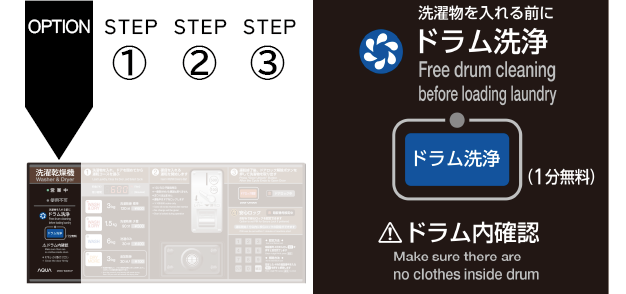
Before use, the drum can be washed free of charge.
Make sure there is no laundry left in the drum, then press the red “ ドラム洗浄 (Drum Wash) ” button.
The drum is washed for about 1 minute.
*Please close the door firmly.
① Load laundry, close the door and select operation cycle

When the drum cleaning is finished, open the door, load the laundry and close the door firmly.
Press the cycle button of your choice and the required fee will be displayed.
Detergent is automatically added.
*Place laundry directly into the drum without using a mesh laundry bag.
*When error code (E41) appears, close the door firmly and press the blinking cycle button to clear the error.
② Pay displayed fee
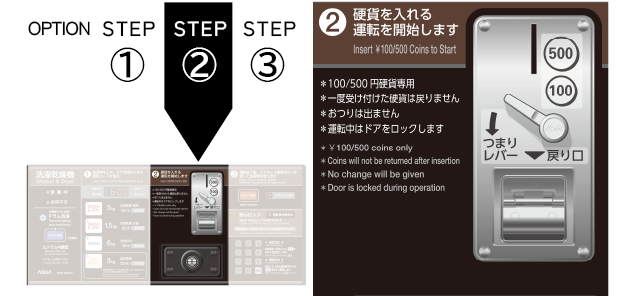
After coins are inserted, the machine automatically starts operating.
*Once operation starts, the door locks until the cycle is completed.
Optional PIN (Secure Door Lock) setting
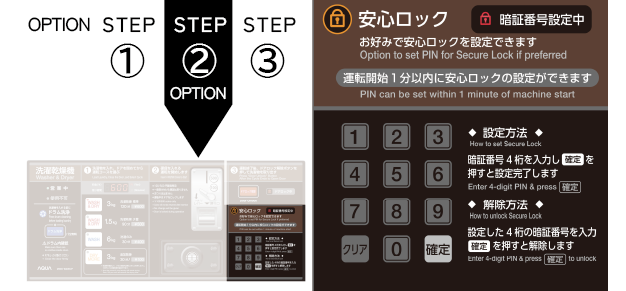
PIN can be set for the door lock within 1 minute after the start of operation.
Enter the 4-digit code using the numeric keys and press the “ 確定 (Confirm) ” button.
*PIN setting is optional. It also operates without a PIN.
*Secure Door Lock feature may not be available on every machine.
③ Press “Door Unlock” button to remove laundry

“END” is displayed at the end of cycle. Press “Door Unlock” button to open the door and remove the laundry.
*“Door Unlock” is not allowed while the machine is in operation.
*Make sure to remove all laundry.
Release Optional PIN to unlock the door
Enter the 4-digit PIN and press “ 確定 (Confirm) ” to unlock the door.
How to clear errors
When the following errors occur, please take designated action to resume operation.
E41 : The door is not closed. Close the door firmly and press the blinking cycle button to start operation.
U3 : Open the door and loosen the laundry. Close the door firmly and press the blinking cycle button to resume operation.
When error codes other than “E41” or “U3” appear, please notify the facility manager or the posted contact point.
How to use (PDF)
Please download for your use.


